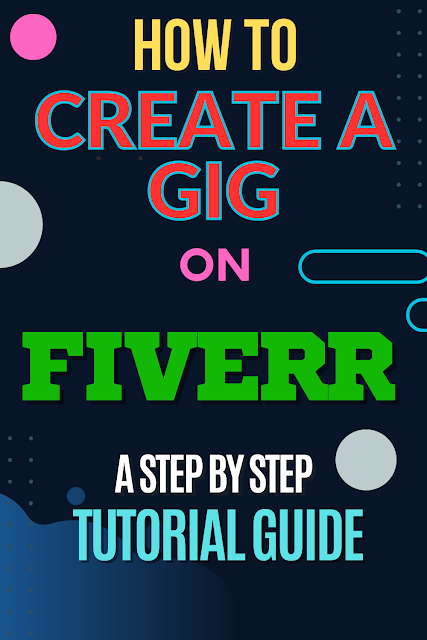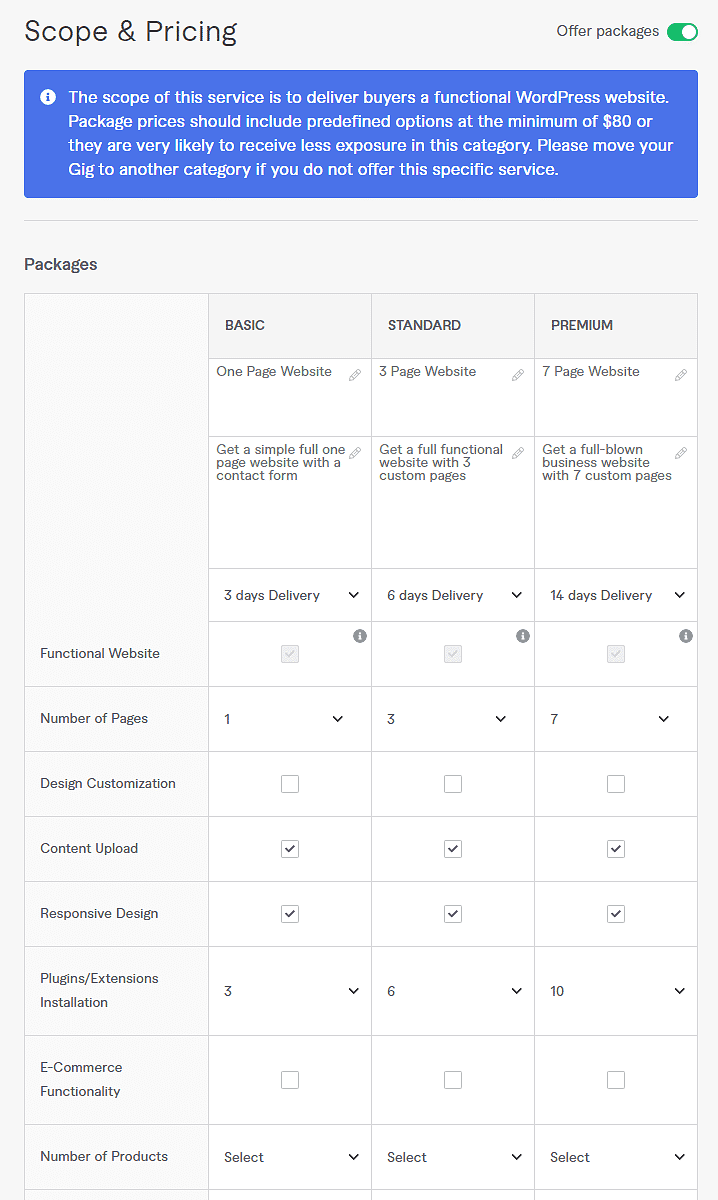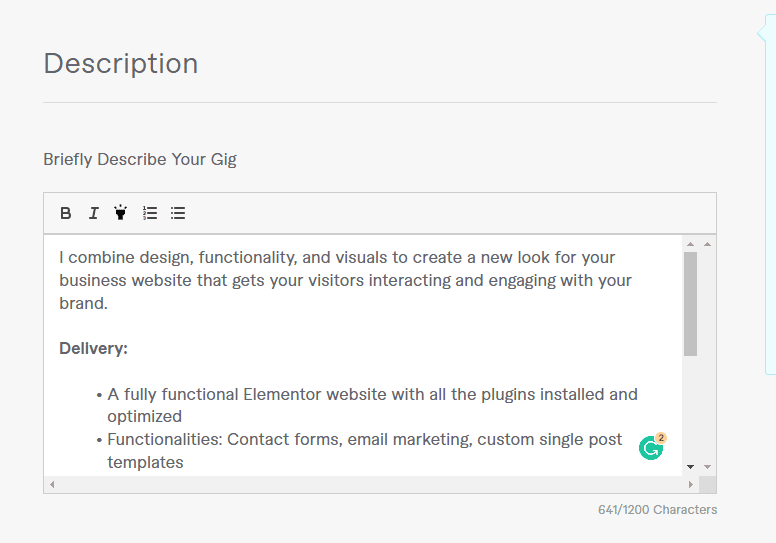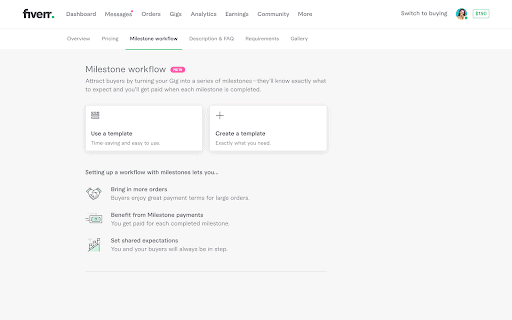HOW TO WRITE THE BEST GIG TITLE ON FIVERR FOR IMPRESSIONS AND CLICKS
When you are creating a gig on Fiverr, it is important to make sure that your gig title in Fiverr is optimized for SEO and keywords.
If you want people to find your gig, you need to use the right keywords in your title. In this article, we will provide some tips on how to write the best Fiverr gig title for getting impressions. These tips will also address how to make your title stand out from the competition!
THE IMPORTANCE OF A GOOD GIG TITLE ON FIVERR
To be successful on Fiverr, it is important to have a gig title that is optimized for Fiverr SEO. This means that your gig title on Fiverr should include relevant keywords that people are searching for.
When people search for gigs on Fiverr, they use specific keywords. If you include these keywords in your Fiverr gig title, your gigs are more likely to appear in the search results. This applies to your Fiverr Gig description as well.
Including keywords in your gig title is also important for another reason. When people see your gig title, they need to be able to understand what your gig is about. Using relevant keywords helps people to know what your gig is about, and they will be more likely to click on it.
1- URL Of The Gig – Fiverr Gig Title
You might not know about it but a gig’s title creates an unchangeable URL. If you create that URL with some effort then it can help you a lot to rank higher on Fiverr. So you should create a catchy and memorable URL for your gig. Now you might be wondering how you can create a URL on your own, then let me tell you how you can do it.
2- Capitalization – Fiverr Gig Title
Now you might also not know it but Fiverr allows you to capitalize one word in your gig title. You might be thinking why would they allow us to use one capitalized word? The answer is, to bring the buyer’s focus on the MAIN point. Let’s have an example to make it more clear.
3- Use Google Keyword Tool
If you use Google Chrome browser then you might know about it. You can search for keywords with the help of the Google Keywords Tool. Here again, let’s take an example to make things more clear. Don’t follow the wrong practices when it comes to Fiverr earning and grab this eBook to avoid Fiverr mistakes.
4- Keywords Suggestions – Fiverr Gig Title
Google is a great place to have a lot of keywords, at this point we are going to talk about Google keyword suggestions. If you want to know what people are actually searching about your niche then you should go to Google to find out.
5- Fiverr Keywords
You can also find some healthy keywords from the Fiverr search box. If you find keywords from Fiverr suggestions then you can hit maximum buyers. Here I am going to give you a Fiverr SEO tip to do it.
TIPS TO WRITE THE BEST GIG TITLE IN FIVERR
Now that you know the importance of a good gig title, let’s take a look at how to write the best Fiverr gig title for impressions and clicks. Here are some good tips to consider.
Get Actionable Travel Tips
Use relevant keywords in your gig title
You want to figure out what keywords buyers are using to find the specific type of gig you are offering. For example, if you are starting a writing gig, you need to figure out what buyers are using to search for such a service.
One way you can easily do that is to use the Fiverr search function. When you type “writing” into the search box, there will be a drop down list of phrases that include the word “writing”. These are basically the most popular keywords that Fiverr users are searching for with regard to writing.
You want to use the relevant ones in your gig title. In addition, this is also a good way to figure out what buyers are looking for specifically.
For example, it might show “seo article writing”. This means most buyers are looking for writing services with specific considerations on SEO. This can help you rethink what gigs you want to offer.
READ NEXT: What are fiverr's Best tips for 2023?
Keep your gig title clear and concise
Your gig title should be short and to the point. The recommendation is not to go more than 60 characters, although you have 80 characters to work with.
This is because buyers will see your gig title on the search results page, and you want them to be able to read your whole gig title right on that display page.
Your gig title should be clear and concise. It should tell buyers what your gig is about. For example, if you are offering writing services, your gig title could be “I will write SEO articles for you”.
Make your gig title stand out from the competition
You want to make sure that your gig title stands out from the competition. This means that your gig title should be attention-grabbing. One way to do this is to include a benefit in your gig title.
Remember that buyers are ultimately buying the outcome of the service rather than the service.
For example, if you are offering writing services, you could include the benefit “I will write a high quality SEO article that ranks easily”.
Use keywords that are specific to your gig
When you use keywords in your gig title, you want to make sure that they are specific to your gig. This means that you should not just be using general keywords such as “writing” or “content”. These keywords are too broad and they will not help buyers find your gig.
Instead, you want to use keywords that are specific to the type of gig you are offering. For example, if you are offering writing services, you could use keywords such as “article writing”, “blog post writing”, or “SEO article writing”.
By using specific keywords, buyers will know exactly what type of gig they are getting when they purchase from you.
Avoid stuffing keywords. One gig for one service
When you are using keywords in your gig title, make sure you are not stuffing too many keywords in. This will make your gig title look spammy and it will turn buyers off.
A good rule of thumb is to use one keyword per gig. If you are offering more than one service, you should create separate gigs for each service.
For example, if you are offering writing services, you could have one gig for “script writing” and another gig for “blog post writing”. Don’t mix them into one gig.
By having separate gigs for each service, buyers will be able to find exactly what they are looking for and they will be more likely to purchase from you.
READ NEXT: A Beginner’s Guide To Creating A Fiverr Gig for 2023 II Fiverr Tips II Dataentryexpert
FIVERR GIG TITLE EXAMPLES
Here are some Fiverr gig title examples.
Fiverr Gig Title For Graphic Design
I will design an awesome logo for you
I will design a professional business card
I will design an ebook cover that sells
I will remove the background of your images
I will design a unique and outstanding resume
Fiverr Gig Title For Writing Services
I will write a high quality article that ranks easily
I will write a well researched and engaging blog post
I will write a clear and effective press release
I will write a compelling and persuasive sales letter
I will write an interesting and informative eBook
Fiverr Gig Title For Social Media Marketing Services
I will help you grow your Twitter followers
I will help you get more Facebook likes and engagement
I will help you grow your Instagram followers
I will help you build a social media following
I will create and manage a social media marketing campaign for you
Fiverr Gig Title For SEO Services
I will build SEO backlinks with high quality contextual link building
I will get high quality backlinks for high rankings SEO
I will do complete Squarespace SEO for google ranking
I will perform a professional technical SEO audit for your site
Fiverr Gig Title For Video Editing Services
I will edit your videos for YouTube
I will add special effects to your videos
I will create a professional animated explainer video
I will edit your GoPro videos within 24 hours
I will do elegant video editing and motion graphics
Fiverr Gig Title For Virtual Assistant
I will be your virtual assistant for data entry and internet research
I will manage your social media accounts
I will answer your customer’s questions
I will be your professional virtual assistant for business
WRITING GIG TITLES ON FIVERR
There are a few different things that you want to keep in mind when writing your Fiverr gig title.
The best way to write a gig title for Fiverr is to use keywords that are specific to your gig, keep your gig title clear and concise, and make your gig title stand out from the competition.
The Importance Of Tags In Optimizing Fiverr Gigs
Tags are essentially keywords that you can add to your gig to help potential buyers find your services when they search for a specific term on Fiverr. By using the right tags, you can increase the visibility of your gig, attract the right audience, and ultimately, boost your sales.
But why are tags so important? Let’s explore.
Imagine you’re a buyer on Fiverr looking for a graphic designer to create a logo for your new business. You go to the search bar and type in “logo design.” Hundreds of gigs appear, each promising to deliver the best logo design services.
How do you decide which one to choose?
This is where tags come in. The gigs that have used the most relevant and effective tags will appear higher in the search results, making them more visible to potential buyers.
Choosing The Right Tags
Now that you understand the importance of Fiverr tags, let’s dive into how to choose the right ones for your gig.
Here are some effective strategies that can help you optimize your tags and attract the right buyers.
1. Understanding Your Target Audience
The first step to choosing the right tags is to understand your target audience. By understanding your audience, you can choose tags that align with their search queries and make it easier for them to find your gig.
These tags are aligned with the needs of your target audience and can help your gig appear higher in the search results.
2. Using Keyword Research Tools
Keyword research tools are another great way to find relevant tags for your gig. These tools allow you to enter a keyword or phrase and get a list of related keywords and their search volume. Some popular keyword research tools for Fiverr include Google Keyword Planner, SEMrush, and Ahrefs.
By using these tools, you can discover high-traffic keywords and incorporate them into your tags. However, be careful not to use spammy or irrelevant tags that don’t accurately represent your services. This can harm your gig’s visibility and credibility in the long run.
3. Analyzing Competitor Tags
Another effective strategy is to analyze the tags used by your competitors. Look at the top-performing gigs in your category and see what tags they are using.
Are there any tags that you haven’t considered? Are there any tags that are consistently used across multiple gigs?
Analyzing competitor tags can give you insights into what tags are most effective in your category and help you improve your own tags accordingly.
4. Experimenting With Different Tag Combinations
Finally, don’t be afraid to experiment with different tag combinations. Try using long-tail tags, which are more specific and have less competition.
Best Tags For Different Categories
Now that you have a better understanding of how to choose the right tags for your Fiverr gig, let’s dive into some of the best tags for different categories.
1. Writing and Translation
For those offering writing and translation services, some effective tags might include “copywriting,” “blog post,” “editing,” “proofreading,” “translation services,” “creative writing,” and “ghostwriting.”
These tags can help potential buyers find your gig when searching for specific writing or translation needs.
2. Graphic Design
Graphic designers can use tags like “logo design,” “branding,” “illustration,” “graphic design services,” “infographic design,” and “packaging design” to optimize their gigs.
These tags align with the visual needs of potential buyers and can help your gig stand out in a crowded market.
3. Digital Marketing
Digital marketers can use tags like “social media marketing,” “SEO,” “email marketing,” “content marketing,” “digital advertising,” and “branding” to attract potential buyers.
These tags align with the digital needs of businesses and can help you stand out in a competitive category.
4. Video and Animation
For those offering video and animation services, some effective tags might include “explainer video,” “whiteboard animation,” “2D animation,” “3D animation,” “video editing,” and “motion graphics.”
These tags can help potential buyers find your gig when searching for specific video or animation needs.
5. Music and Audio
Musicians and audio professionals can use tags like “music production,” “sound design,” “podcast editing,” “voice-over,” “audio mixing,” and “jingle creation” to optimize their gigs.
These tags align with the audio needs of potential buyers and can help your gig stand out in a crowded market.
6. Programming and Tech
Programmers and tech professionals can use tags like “web development,” “app development,” “software engineering,” “game development,” “WordPress customization,” and “Python programming” to attract potential buyers.
These tags align with the tech needs of businesses and can help you stand out in a competitive category.
Related: How To Create A Professional Gig On Fiverr
Tips And Strategies For Using Tags
Now that you have a good understanding of the best tags for different categories on Fiverr, it’s important to know how to effectively use these tags to optimize your gig for success.
Here are some tips and strategies for using tags effectively:
1. Using long-tail tags
Long-tail tags are highly specific tags that can help you stand out in a crowded market. For example, instead of using a broad tag like “graphic design,” you could use a long-tail tag like “minimalist logo design for startups.” By using long-tail tags, you can attract the right audience and increase your chances of making a sale.
2. Avoiding spammy or irrelevant tags
Using irrelevant or spammy tags can harm your gig’s visibility and reputation. For example, using tags like “cheap” or “fake” may attract the wrong audience and decrease the perceived value of your services. Instead, focus on using relevant and specific tags that accurately describe your services.
3. Updating tags regularly
As your services evolve, it’s important to update your tags to reflect your current offerings. Regularly updating your tags can help you stay relevant and attract the right audience.
4. Incorporating tags into your gig description and title
In addition to using tags in the designated tag field, it’s important to incorporate relevant tags into your gig description and title. This can help improve the overall optimization of your gig and increase its visibility to potential buyers.
Remember, your title and tags are an important aspect of your Fiverr profile, and with the right approach, they can help you boost your sales and take your freelance career to new heights.
So, take the time to choose the best title and tags for your gig and watch as your business grows and flourishes on Fiverr. By following these tips, you will be able to optimize your gig titles for SEO and keywords. This will help you get more views and clicks on your gig!